How To Reactivate Instagram Account
 |
| how to reactivate instagram account |
hello, guys crazyside will teach you how to reactivate Instagram account which is closed by you or disable and as well as how to r active account which is deleted or disable by Instagram.
Here we will teach you 3 methods for how to reactivate the Instagram account.
METHOD:1
 |
There is a rule on Instagram, an Instagram account is must be deactivated for a long time. when you click on the deactivate button. this process is very lengthy and it takes more time to process it.
After deactivating your Instagram account (not more than 2 days) you can reactive account without any problem.
|
 |
First, check that if you delete your Instagram account then you cant reactivate the Instagram account.
|
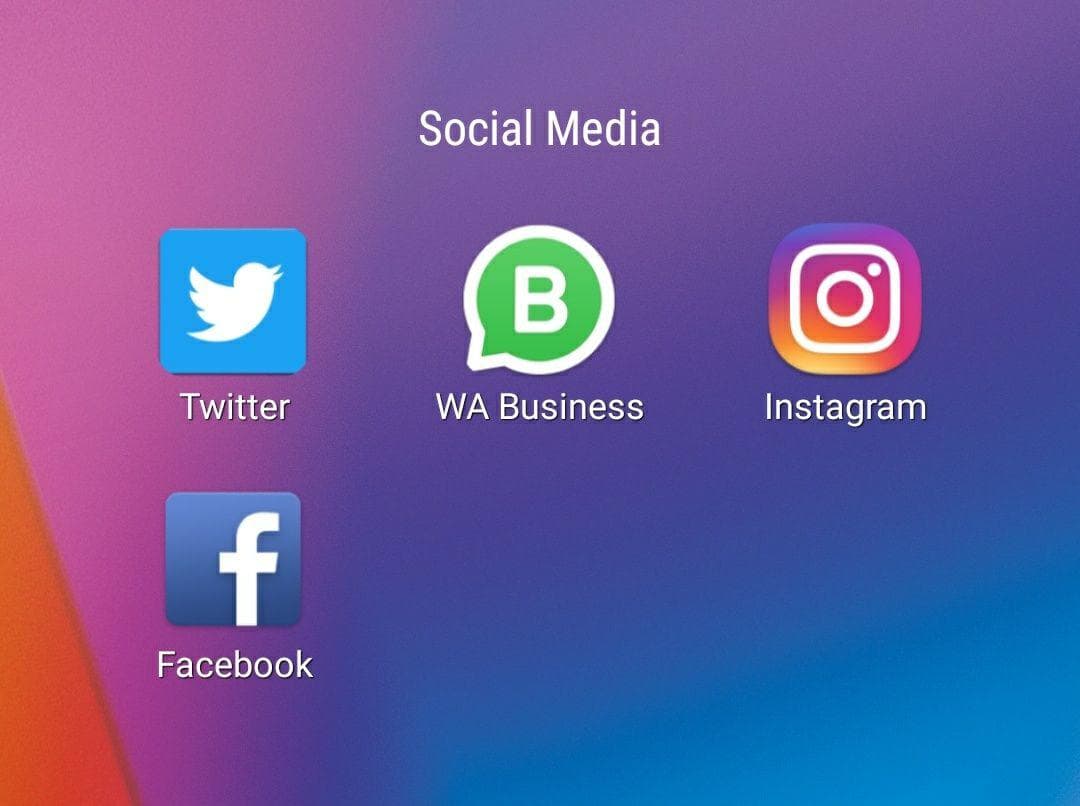 |
Open Instagram account icon is shown in the photo
Enter the username, phone number or also you can type an email address. here type anyone which is able to reactive your Instagram account or use any(username, phone number, email id) factors which are connected with your account.
|
 |
now here we have a password text box where we need to enter the password. if you don't know your password then you can reset it.
|
 |
now tap on login button after filling all details
|
 |
Now for reactivating your account you must to follow all the instruction which are shown on your screen this instruction are diffrent for all. its depend on hows old your account.
|
METHOD:2
Appealing a Disabled Account
 |
Now firstly you need to confirm that your account is must be suspended.
for that, you need to login in account with your correct id and password.
IF you see any other error message then your account is not disabled for reactivate that account you need to troubleshoot.
|
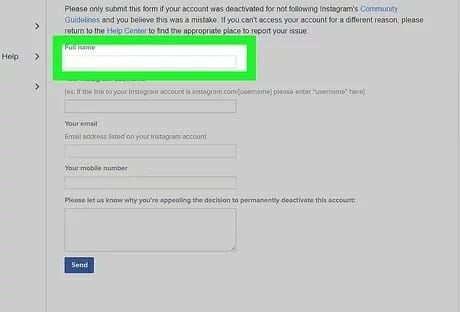 |
now fill all the details needed to fill. and remember here fill all that information that is connected with that account. fill all details correctly if you want back your account.
and at the last box where you need to inform them please reactivate my account or thank you like that.
|
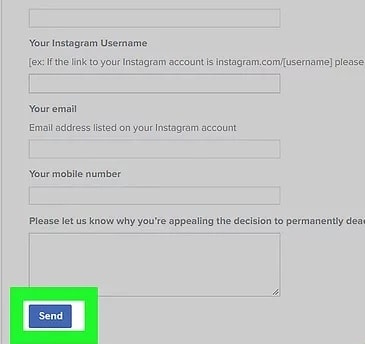 |
After that click on send button.
|
|
METHOD: 3
Troubleshooting Login Issues
 |
For troubleshooting login issues, try to login with your email address or phone number or with username make sure here your password must be correct. if your email id does not work for login then try phone number and also if its not work then try username to log in.
here if you are using wifi then turn off it and try to login with your personal internet data.
if it does not work then uninstall them and then try the different browser for login.
Also,consider you must follow Instagram Terms to use.
|
Copy this code and paste it between the and tags of your site:








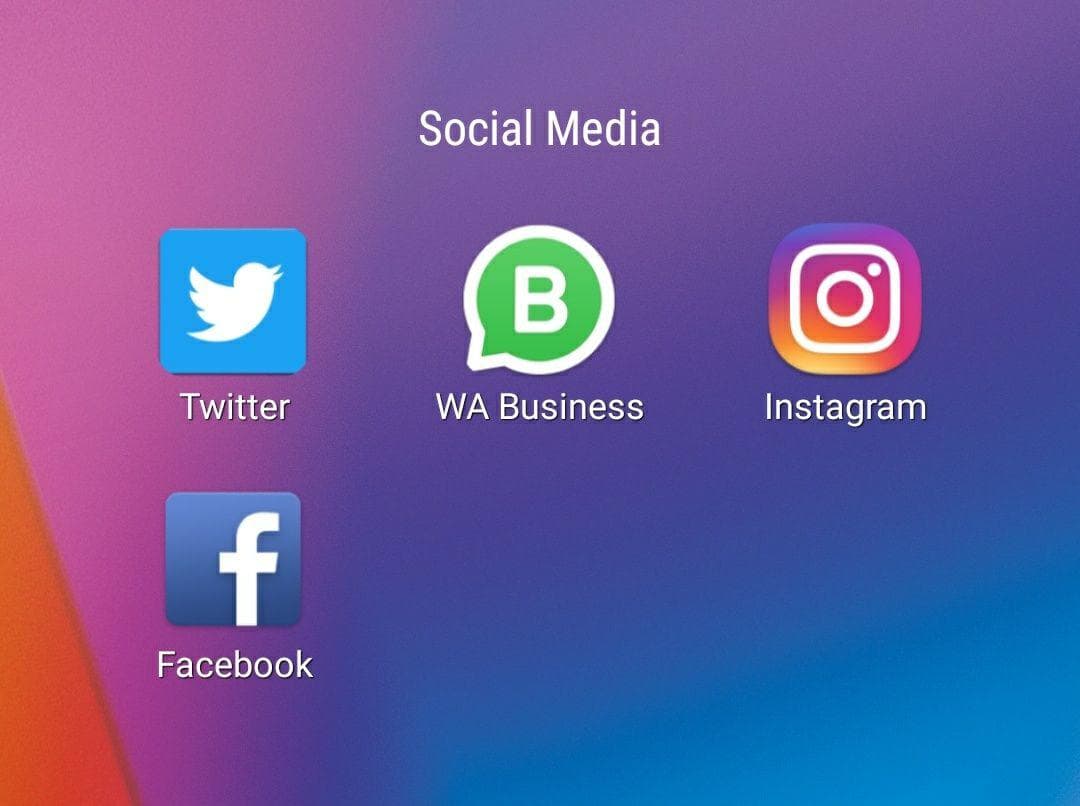


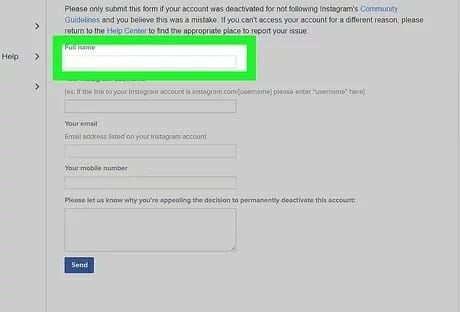
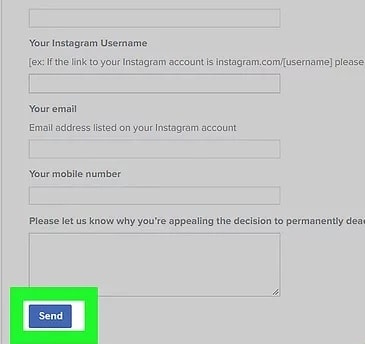








Your other informative website is also appreciated. It's hard to find information written so well anywhere else. My profile almost covers this topic fake tweet generator. Our Tweets template was inspired by the modern look and feel of Twitter Tweets. Using our Twitter chat generator, you can send hilarious and funny tweets to your friends.
ReplyDeleteWhat an incredible blog, your providing wonderful information, it is very useful to us, thanks for sharing. university post utme form for bingham
ReplyDeleteIt's great to hear that. I have much to learn. Thank you. See your scrolling skills on this profile Scroll Speed Test. This is a very useful tool.
ReplyDeleteThank you for this wonderful article. Setup should continue! My latest post is about How to read morse code. We like to visit morse code translator audio. Thank you so much for your concern.
ReplyDeleteAmazing! Your article is full of useful information, and I appreciate the time and effort you took to write it. I also have a few clicker games to share with you. CPS Calculator is designed to accurately measure the click rate.you must practice and be dedicated, as well as learn some tricks and play clicking games.
ReplyDeleteЗаконодательство Австралии предусматривает работу с Биткоин. Поэтому Вы сможете оформить легальный бизнес в данной юрисдикции.
ReplyDeleteУслуги юристов по созданию иностранных компаний
Стоимость в сумме: 12.000 EURO или 14200 USD. Цена будет снижена на 20% и ниже при потоке в 3-5 клиентов. Возможно удешевление уже сейчас, если дать 2 клиентов.
Компания в Австралии
1. Стоимость регистрации компании 2500 EURO.
2. В стоимость включено:
· оформление корпоративных документов Австралийским квалифицированным юристом;
· государственные налоги;
· оплата услуг нашей компании;
· содержание Австралийского офиса/агента на протяжении 1 года.
3. Дополнительно оплачивается:
· услуги номинального директора 800 EURO;
· услуги номинального секретаря 100 EURO.
4. Срок оформления компании – 7-10 дней.
5. Далее мы сопровождаем при открытии корпоративного счета. Стоимость указана ниже.
6. Оформление компании начинается с момента получения нами:
· заполненного бланка заказа;
· подтверждения заказа;
· платежа;
· ID документов.
7. Стоимость обслуживания компании зависит от размера компании и стоит от 200 до 1500 EUR.
8. Аудит не требуется
9. Австралийские компании имеют такие налоговые ставки:
· оборот компании до 2 миллионов Австралийских долларов – 28,5%
· если оборот больше – 30%
10. Законно снизить налоговую ставку можно, если открыть параллельную компанию: на Белизе, на Сейшелах или в Невисе.
Регистрация, готовые компании в Белизе
Стоимость открытия компании на Белизе – 1200 EURO (без номинального сервиса).
Стоимость сопровождения при открытии счета в банке на компанию в Белизе – 1400 EURO
Мы предлагаем открыть корпоративный счет в Австралийском банке при регистрации компании в Австралии
Для открытия счета мы рекомендуем один из 4 основных банков Австралии: Commonwealth Bank, NAB, Westpac or ANZ Bank.
1. Цена сопровождения в открытии корпоративного счета: 3500 EURO.
2. Ориентировочные сроки рассмотрения банком – 1-1,5 месяца.
3. Для внесения биткоинов необходимо открыть личный счет. Стоимость сопровождения в открытии личного счета - 2500 EURO.
Сопровождение в открытии счета с личным присутствием/удаленно/опционально.
ВАЖНО: предложение действительно при единовременном заказе на:
1. Регистрацию австралийской компании.
2. Сопровождении в открытии корпоративного и личного счетов в Австралии.
3. Регистрацию компании на Белизе.
4. Сопровождение в открытии счета на компанию на Белизе.